AI has become a significant and widespread factor driving change across all industries in our digital world. Website creation has shifted a lot due to the impact of AI in the current world of online businesses. AI and web development are greatly changing how web developers approach every part of web development.
The blog explores the changes in AI for web development in coding, design, user experience, and testing, and also points out new trends to watch for.
AI in Web Development: A Game-Changer
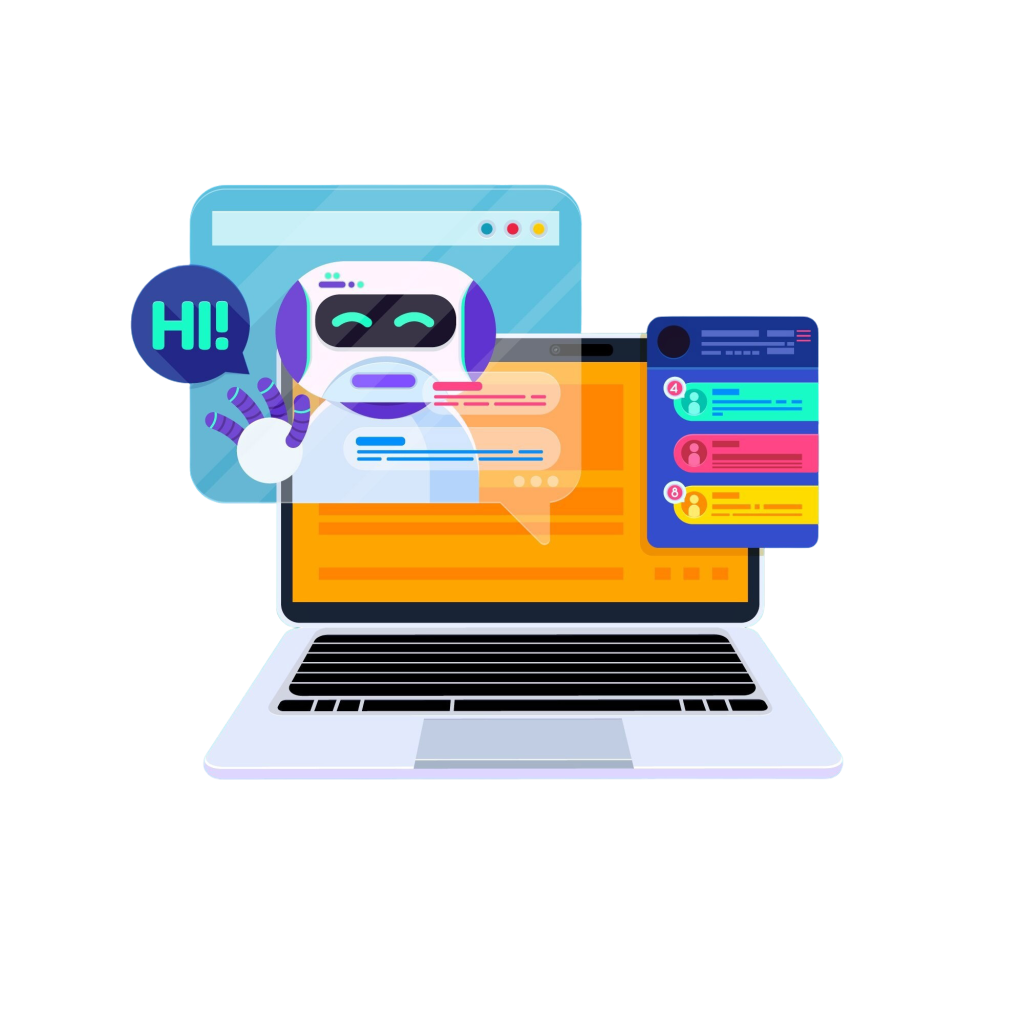
Normally, several professionals unite to build websites that are practical and appealing. By using AI, different parts of the process are completed faster and with more precision, and it now offers extra details about how users reach and use the site.
AI in web development involves integrating algorithms and models that can perform tasks and learn from data. These models can analyze large amounts of data, spot trends, and advise on improvements that make both the development and the final site more effective and better.
AI plays a role at every point in a web development company, for design, testing, and customer support.
1. AI in Coding and Automation
Code handling and development have been changed for the better with the use of AI. With AI, it is possible to speed up and increase the quality of your code-development efforts.
Code Completion and Suggestion
GitHub Copilot, ChatGPT, and Tabnine are making coding easier for developers. Tools can interpret all three kinds of language: human speech, writing, and programming. They can:
- Type out a line or multiple lines of code while you work.
- Come up with ways to improve or simplify solving a particular issue.
- Use simple instructions to develop code for you.
It is easier for developers to build applications since they shouldn’t repeat the same code over and over again.
Error Detection and Debugging
These smart tools can immediately find and alert you to flaws, hazards, or ineffective parts of the code. They can find issues and suggest solutions that follow the guidelines practiced in the industry.
DeepCode and Snyk help advise on ways to improve your code’s security and performance.
2. AI in UI/UX Design
They record the interactions people have on a website. This allows websites to:
- Customize the design of your application to follow the user’s habits.
- Provide the user with either products, details, or actions that are suited to their needs.
- Draw your visitors’ attention to the special CTAs and interactive elements.
At first, Netflix and Amazon showed the way by using AI for personalization on their websites, and now other websites, of all types, can achieve the same thing with the help of APIs and plugins.
AI-Powered Design Tools
With AI-supported tools, designers find it straightforward to build websites that respond well and are professionally done. The tools look at the content and design pages to suit the latest design principles and user preferences.
Not only does it save development time, but it also lets sole designers and small teams produce top-quality designs.
3. AI in Testing and Debugging
Testing ensures that websites operate properly, no matter the platform and any set of circumstances. Tests that use AI can run much faster than those that have to be done manually.
Automated Testing
Tools like Testim, Applitools, and Functionize help in automating website testing with machine learning technology. These tools:
- Dynamically adapts to updates in the way the website is displayed.
- Watch out for regressions that could come from new changes you have made.
- Let the outcomes of your first test improve and shape future testing.
With the help of AI testing tools, developers perform fewer tests, find fewer mistakes, and keep the site in perfect running condition.
Predictive Analytics
AI can spot and warn businesses about upcoming problems with performance. So, developers speed up the website and fix any performance issues that may arise.
4. AI-Powered Content Generation and SEO
Artificial intelligence can help you create content for a website more quickly and with higher quality.
- Content Writing and Editing
ChatGPT, Jasper, and Writesonic are some of the tools that can help create engaging material for blogs, pages, product description, and similar. The writers can change their tone and vocabulary to match the brand’s needs.
Using an AI assistant, you can discover ways to improve your text’s look, arrangement, and how interesting it is.
- Search Engine Optimization (SEO)
Using these tools, such as Surfer SEO, Clearscope, and Frase, you can work on your content to be found more easily on searches. They review what their competitors are doing, offer key keywords, and see to it that titles, page descriptions, and alternative texts are ready.
5. Challenges and Ethical Considerations
Although AI can benefit web development, it does cause some issues.
- Bias in AI Models
When trained with data that is biased data, AI models can self-replicate the prejudice and lead to the disadvantage of certain groups. When it comes to UX, making sure the environment is accessible to all users becomes very crucial.
- Over-Reliance on Automation
The use of automation can sometimes result in sites that are not tailored to the preferred user experience. There should be a compromise so that AI supports, but does not take over, developers’ creativity.
- Data Privacy and Security
To operate well, AI tools rely on a large amount of user data. This also raises concerns over the process and methods used for gathering, safeguarding, and exploiting that information. Ensuring that your data protection meets requirements from GDPR and CCPA is very important.
- Skill Gap
AI helps to reduce the time spent on programming, though it brings new challenges for developers. It is important for developers to use AI models, work with different APIs, and check the effectiveness of the AI results.
6. AI will play an increasingly important part in shaping web development.
As years go on, more AI uses will become critical in web development.
- No-Code and Low-Code Platforms
Using Webflow, Bubble, and Outsystems, anyone can build websites and applications without writing any code. Customizing learning for each learner will help platforms offer improved results.
- Conversational and Voice Interfaces
Smart interfaces will be driven by AI, including voice-based websites and AI chats. You might soon be able to chat with an assistant and create your website just by talking out loud.
- Hyper-Personalized Experiences
Artificial intelligence will use different types of data to ensure websites are tailored for each person who interacts with them.
Sign-off
AI is proving to be a key player for smaller companies and beginning content creators in the web development world. With AI web development service is made easier, provides new creative ideas, and increases users’ interaction.
Be sure to act ethically and responsibly when working with AI. AI works well in web development only when it is properly deployed, people continue to learn about it, and it is supervised by humans.
Responsibly using AI, developers make websites that load faster and meet users’ expectations better.







